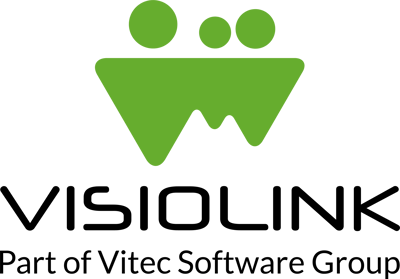As most of you will know, Apple introduced iOS 8 to developers on the first day of the WWDC on June 2nd.
The keynote presentation has been made publicly available, so we feel that we can safely discuss some of the main features of iOS 8 without overstepping the limits of the NDA.
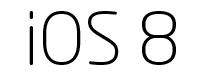
Contracts and License Agreement - Family Sharing
First and foremost many of you will have noticed that you had to approve both a new developer license agreement and a new contract.
The license agreement contains a few changes to Apple’s rules about In-App Purchases. At Visiolink, we do not believe that any of these changes will affect any of you. If you are interested in knowing these changes, Apple is opening for the possibility of allowing In-App Purchases of virtual currencies.
The contract changes could be of interest to some of you. Apple is introducing what they call ‘Family Sharing.' This allows you to tie several Apple accounts together so that they may share purchased content.
Today you can already use the same account on multiple devices, but if the account is also being used for private e-mail, etc. then this may not be very practical. With Family Sharing up to six ‘accounts’ may be tied together.
When they are tied together purchases from one account are available on other accounts as well.
Most of you have free apps, so here it will have no direct effect, but we believe that this will affect In-App Purchases as well. We suspect that this will allow one family member to purchase a newspaper subscription and allow another family member to restore that subscription on a device with another account.
In the contract, Apple is asking you whether you want to allow this form of sharing - and whether you will only provide it for the future or also for already purchased apps. It is, of course, entirely up to you what you choose.
Ok, now on to one of the bigger announcements for us developers:
Swift - an entirely new and modern programming language
Apple has for the past four years been working on a new programming language in complete secrecy. The introduction of Swift was a complete surprise - and for us developers this looks extremely promising. The new language has all the constructs one would expect from a modern programming language - and Apple has built the language with their Frameworks and iOS/OSX platforms in mind, so many aspects of the language ties nicely into the platform.
What will this mean for you? Well, not a whole lot. For starters the new language sets a limitation on what version of iOS we can target, so, for example, an app made with Swift would not be available on iOS 5. We are, of course, experimenting to see where it may become of use - and we do have many ideas for how to leverage the features of the language when targeting later versions of iOS. For the app itself, there should not be many changes - but some parts of the code will get a speedup just by using the new language, and the language is also designed to prevent certain types of programming errors.

Improvements to the app testing workflow in iOS 8
At some point, most of you will have had to find the UDID of your iPad or iPhone in order to install a preview of your app on your device. You will also be familiar with the (in)famous limit of 100 UDIDs that can be added to the Developer Portal - and the rigidity of the current system where you can only clean up in UDIDs once every year!
It seems like all this is going to get a LOT easier in the future! Apple are getting rid of the ties to the UDID of the device. Instead, they tie a beta build to users (who can each have multiple devices). They are furthermore splitting the workflow so that in the development phase, 25 internal developers can get access to internal builds. Once we are satisfied with an internal build, we can send it to BETA test to no less than 1000 users (each with multiple devices!).
We are not able to try out this great new functionality yet, so there is still some unknown parts of this workflow. For example, there is a ‘review’step when sending an app to beta test. Apple has not stated whether this review is automatic or something that requires human intervention, so we are, of course, very curious to trying it out.
They also do not specify whether the new limit of 1.000 users is per app or per account or per app version - so there are still quite a few unknowns here.
Earlier this year Apple purchased the company behind the TestFlight service. They are now integrating this service into their workflows so that this can be used as the delivery mechanism of new test builds. This means that it becomes much, much easier to install new builds. You can receive links to installing by email, and after the first install you get push messages informing you of new test builds. Beta apps also appear to be showing their beta-status with a small orange dot on the home screen, so you never confuse a beta version with an actual production version of the app.
Easing the limitations and adding workflows around beta testing is a huge step forward in the way that we work with you - and a step that is greatly anticipated. :-)
A new data source for doing Business Intelligence
Apple has briefly sketched that in the future you will be able to get much more detailed information about your iOS users inside iTunes Connect. It appears that you can track overall downloads, active users, app retention (how often do users come back to your app and for how long).
Hopefully, it will be possible to get automated exports of this data so that it may become another great source of information into a larger BI center.
App Extensions
Apple are extending the way apps can communicate with each other and the users by adding ‘App Extensions.' There are several different kinds of extensions that plug into the OS in different places, but two types of extensions are worth noticing:
Today Extensions
These are widgets that show up in the Notification Center of your iPad or iPhone. We could easily imagine using this for today’s top stories, breaking news or other sorts of information that would give the user ‘at a glance’-updates and allow the user to jump into your app to get the full version of the story.
One mock-up of how such information could be presented can be seen here:

Share Extensions
‘Share Extensions’ can be added to the system along with Social Networking apps. This means that for instance, LinkedIn could make a shared extension (and I am guessing that they are probably already working on this right now) - and this would automatically be added to all apps that support sharing of articles.
Previously many of you have carefully been considering which services to allow sharing to - and there has been much hassle with having to register a ‘Facebook app’or a ‘twitter shared secret,' etc., etc. All of this is now taken care of by the extensions themselves, so sharing has never been easier. So instead of considering which services to allow sharing to - it seems like instead you should just consider: do we allow sharing of the article - and then let the user choose the service with which to share.
Handoff
Handoff is one corner of Apple’s new ‘Continuity’concept - which allows for seamless integration of the Mac and iOS devices. The Handoff feature is not one that we are seeing ourselves adopting as of yet, but it will certainly provide some interesting features for users and developers in the future. Handoff allows users to work on a device like the iPhone and iPad - and then switch to a Mac and continue that work. Or vice versa if you are doing some work on your Mac and have to leave the office, and then you just pick up your iPad and continue working where you left off.
Rumors, rumors, rumors
Many of you will have heard the rumor that the next iPhone (probably named iPhone 6) will come with different screen sizes. We naturally do not have any information in that regard, but it does certainly seem like it will be possible to begin developing for new screen sizes. Now this is not an easy thing to do since we naturally have no idea what these screen sizes are. But of course we are giving this a lot of thought since it looks like the Apple device family is moving towards a situation with quite a lot of different screen sizes - and this definitely effect how the layout of your app should be. It may no longer be ‘one iPhone layout, one iPad layout’, but rather an adapting layout with all the possibilities AND constraints that this will present.
Also - these new screen sizes will of course only be supported for iOS 8, so this presents quite a challenge with working seamlessly inside apps that can also run on previous versions of the OS.
Furthermore: It has also been rumored that Apple will introduce some form of ‘Split Screen Multitasking’where several apps can be run next to one another simultaneously. Apple has mentioned nothing about this feature and how it would work. If and when they add this feature, we will naturally consider whether this feature makes sense to implement in newspaper and magazine apps.
Wrapping up
Altogether the WWDC keynote had a lot of great surprises - and we look forward to working closer with you to find out how we can leverage the new features to create even better apps for your customers.